

Mobile Banking
Banking made simple and secure. With Orrstown Bank’s new mobile app, managing your finances is faster and more convenient than ever. Explore the features designed to make banking fit your lifestyle:
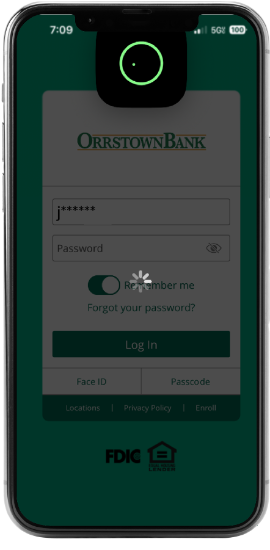
 Convenient & Secure Access
Convenient & Secure Access
Use your mobile device’s biometric authentication (fingerprint or Face ID) or your account password to securely access the app.
 Bill Pay
Bill Pay
Say goodbye to checks, postage, and trips to the mailbox. Pay almost any bill and save time, money and trees. Just add your payees, then schedule one-time or recurring payments. It only takes minutes to start paying your bills online, and once you add a payee, it only takes seconds. You can even pay bills using our mobile banking app . Payees are restricted to US entities only.
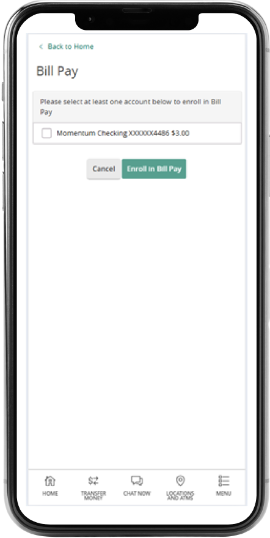
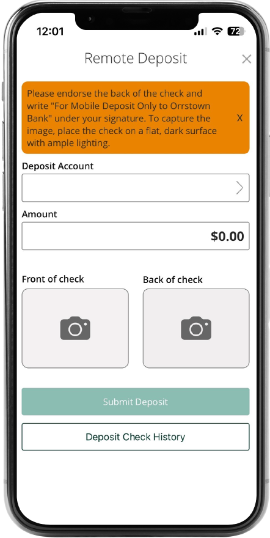
 Deposit Checks (Remote Deposit)
Deposit Checks (Remote Deposit)
How long has that check been in your wallet? Never hold on to a check for months again with Orrstown Bank’s Remote Deposit feature. Use your mobile device to snap a photo of the front and back of the check, choose your account and amount, and send. For your protection, check images are stored securely at the bank and never on your mobile device. *
 Balance/Transaction History
Balance/Transaction History
• Easy access to balances and transaction histories
• Search and view checks deposited using your mobile app when you navigate to Menu > Settings > Online > Activity > Deposited Checks
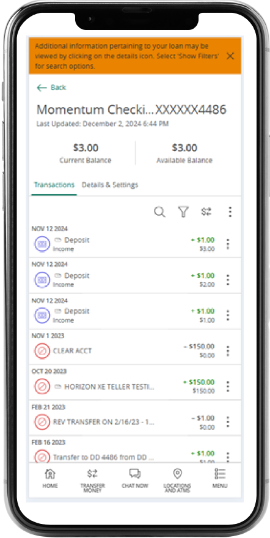
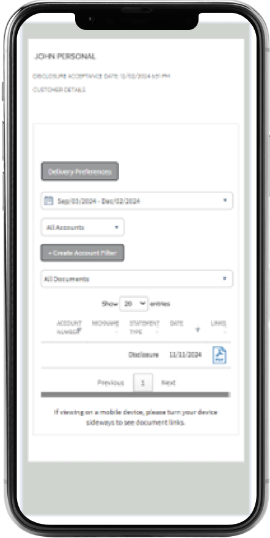
 E-Statements
E-Statements
- Receive email alerts when statements are ready, then view them online
- Access up to 24 months of statements
- Stay organized, simplify your life and help the environment
Enrolling in E-Statements:
- Log in to your online banking account on the Orrstown Bank mobile app or at orrstown.com
- Navigate to the "Statements & Documents" in the menu
- Review and accept the disclosure to enroll in electronic statements
 Alerts
Alerts
Online and mobile banking alerts provide a quick and easy way for you to stay on top of your account activity. Sign up to receive any of these types of alerts:
- Account Alert for Your Balance: Triggered by certain account balances going above or below a target amount that you set.
- History Alert: Triggered by debit, credit, and/or checks clearing that are more or less than a set amount.
- Online Transactions Alert: Triggered by a change of address, check reorder, funds transfer, external transfer, or check stop payment.
- Reminder Alert: Triggered when you set an alert to remind you of an event such as a birthday, anniversary, meeting, etc.
To create an Alert in online or mobile banking:
- Select Settings
- Select Alerts
- + New Alert
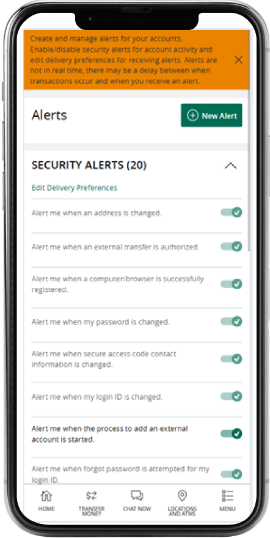
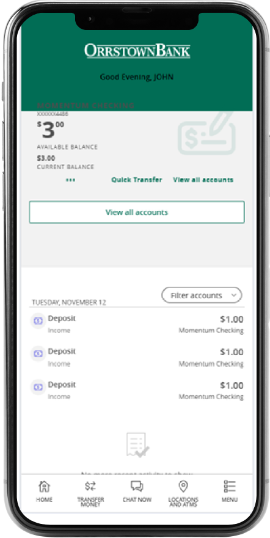
 Composable Dashboard
Composable Dashboard
- Your online and mobile banking home page can be customized to display the options you choose.
- Quickly view balances, account alerts, scheduled transfers, scheduled bill payments, and more.
 Location Information
Location Information
Need to find the closest branch? Map your way to your nearest Orrstown Bank location.
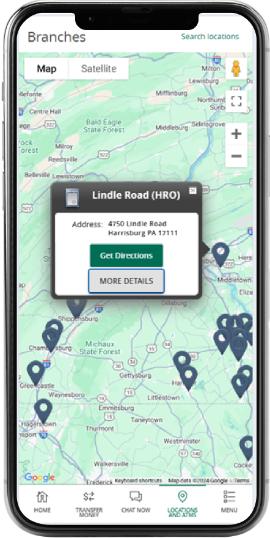
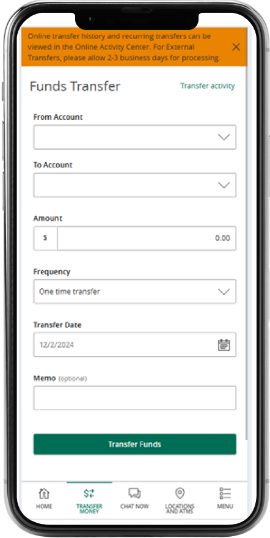
 Easy Transfers
Easy Transfers
Effortlessly set up one-time, future, or repeating money transfers between your own loan and deposit accounts or others, even if the recipient's account is at another bank.*
 Apple Watch Integration
Apple Watch Integration
Stay connected to your finances right from your wrist! With Apple Watch integration, you can:
- Check Balances: See your account balances at a glance.
- Receive Alerts: Get instant notifications for deposits, payments, or low balances.
- Stay In Control: Manage your money anytime, anywhere, with just a tap.
Orrstown does not charge to use online banking or mobile banking; however, text messaging and data rates may apply. Contact your wireless provider for details.
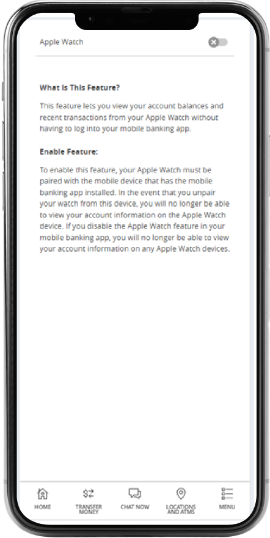
*Transaction limits apply to certain services; certain features require enrollment, and all services require that your account be in good standing. Orrstown Bank reserves the right to revoke access to these services. See the Online Banking agreement inside of Online Banking.
Download directly to your mobile device:
Google Play and the Google Play logo are trademarks of Google LLC.
Apple and the Apple logo are trademarks of Apple Inc., registered in the U.S. and other countries and regions. App Store is a service mark of Apple Inc.
Apple and the Apple logo are trademarks of Apple Inc., registered in the U.S. and other countries and regions. App Store is a service mark of Apple Inc.






